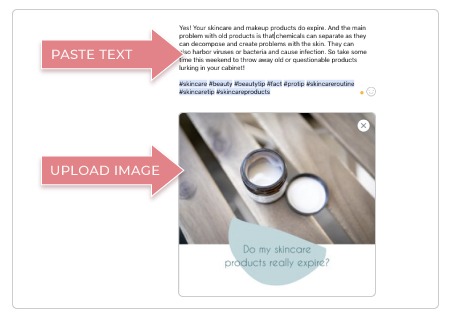Post to Facebook: Standard Method
Posting to Social Media
Learn how to Download your posts with ease. Find the perfect post and make it live on your social channels within a few minutes.
Play Video
STEP 1:
download Image
1. Click on VIEW FULL POST.
2. DESKTOP: On the Post Page select DOWNLOAD IMAGE
3. MOBILE: After you select DOWNLOAD IMAGE You may find it easier to select VIEW THE IMAGE when prompted (instead of downloading it), then click and hold to save the image to your photos.
OR
1. Edit the image using the Post Designer
2. Select POST OR EXPORT and download a JPG or PNG
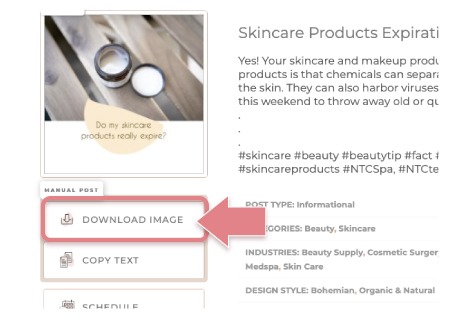
STEP 2:
COPY TEXT
1. Click on COPY TEXT. This will post caption and hashtags to your clipboard.
TIP: If you are adding multiple posts you may want to paste the text into a notepad or other document.
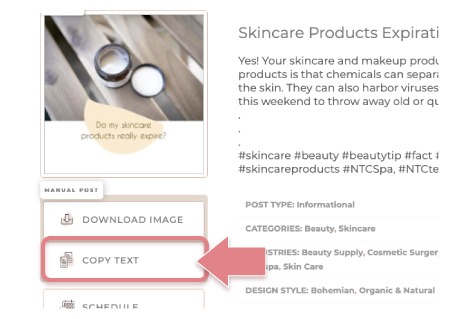
STEP 3:
Go to Facebook
- Go to Facebook and start a new post
- Paste your post text
- Upload your image
- Schedule or Post
TIP: If you are adding multiple posts you may want to paste the text into a notepad or other document.