Post to Facebook: DIRECT Method
STEP 1:
SCHEDULE OR POST
- Select a Post
- Click on SCHEDULE OR POST
MOBILE: This method is possible on Desktop and Tablets, it is NOT available for mobile devices.
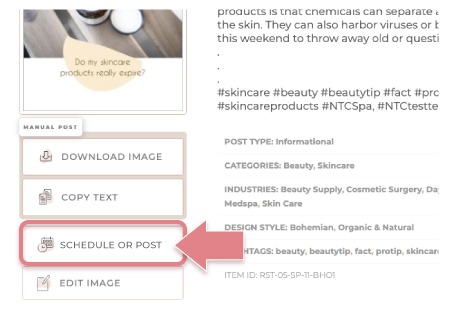
STEP 2:
POST TO FACEBOOK
- The Schedule / Export window will open in the Post Designer then select POST TO FACEBOOK
TIP: If the window does not open. Click the POST / EXPORT button.
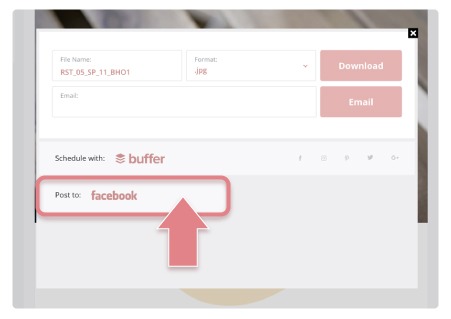
STEP 3:
CONNECT TO FACEBOOK
- If this is your first time posting to Facebook you will need to connect your account to Facebook
- Authorize Facebook by logging in when prompted and continue

STEP 4:
EDIT CAPTION & POST
- Select the page you want to post to
- Edit the caption and hashtags (if you want to)
- Click POST TO FACEBOOK
NOTE: Captions are not saved back to Brandabl. If you plan on posting this to other platform make sure to copy the text.


