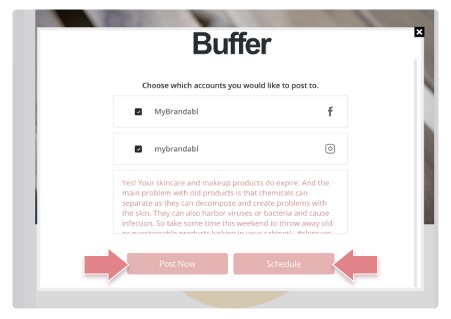INSTAGRAM Post & Schedule with Buffer
Scheduling Posts with Buffer
Start scheduling your posts with Buffer. Buffer is a subscription-based social publishing platform. A Buffer membership is required for scheduling posts on Instagram or Facebook with Brandabl. Free and paid memberships are available.
STEP 1:
Create a BUFFER ACCOUNT
- You will need to create a Buffer Account to schedule using this method. Free and paid account levels are available.
- Complete the post schedule process to assist with auto posting.
Connect Your Brandabl Account to Buffer and Post to:
STEP 2:
Select a Post
- Select a post
- Click on SCHEDULE OR POST.
MOBILE: This method is possible on Desktop and Tablets, it is NOT available for mobile devices.
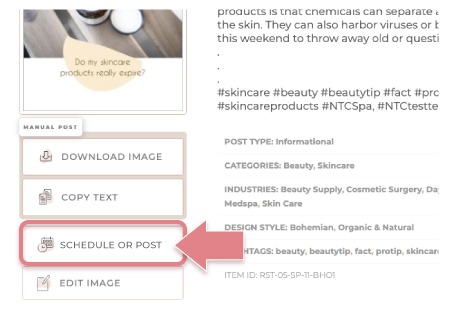
STEP 3:
SCHEDULE WITH BUFFER
- The Schedule / Export window will open in the Post Designer then select SCHEDULE WITH BUFFER
TIP: If the window does not open. Click the POST / EXPORT button.
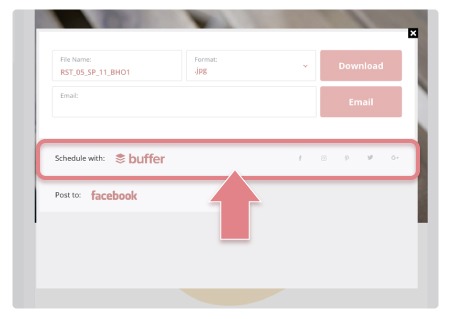
STEP 4:
CONNECT TO BUFFER
- Follow the prompts and connect your Buffer account to Brandabl
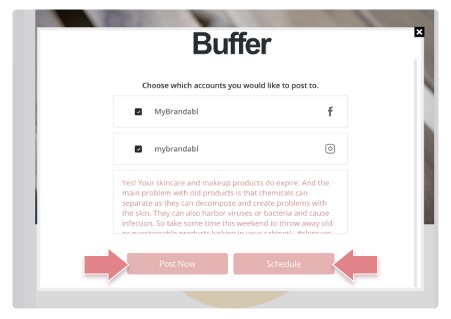
STEP 5:
Schedule OR POST NOW
- Select the channels you want to post on
- Edit the post content
- Select POST NOW to post it immediately, -or- select SCHEDULE to add it to the next opening in your Buffer schedule.